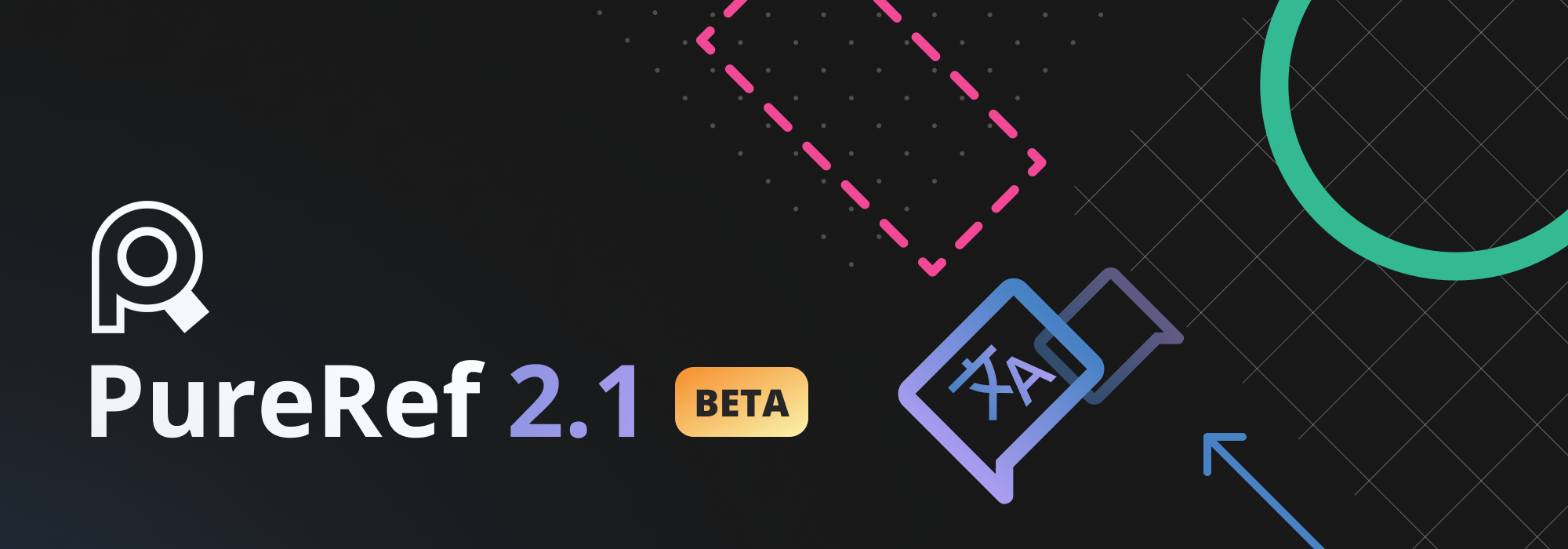PureRef version 2.1 is now available for beta testing, get it and try it out below!
Background grids, shapes, and PureRef in other languages! This version expands some existing features and adds a few new ones, focused on streamlining your workflow for every step of the creative process.
This is a beta version. Some things may not work correctly, please back up your scenes before trying it out!

Shapes
We've taken the drawing tool one step further, with shapes! Hold down Shift to make a perfect circle or square.
- Circles and ellipses
- Squares and rectangles
- Straight lines
- The same settings as freehand drawing: Line thickness, style and color.
See in Handbook

Grid background
Optimize your organizing game by turning on a grid background. There are two grid styles, a classic square grid and a dotted grid. It's possible to snap items like images automatically to the grid, even if the grid visibility is turned off.
- Classic square grid
- Dotted grid
- Snap items to the grid
- Toggle visibility
See in Handbook

Recent files overview
Get started quicker by picking up where you left off. See your last opened files and when they were last used, and pin your favorite projects!
- Thumbnail overview of your latest projects
- Pin your most used projects for easy access
- See when projects were last edited
Set number of shown recent files in Settings.
See in Handbook
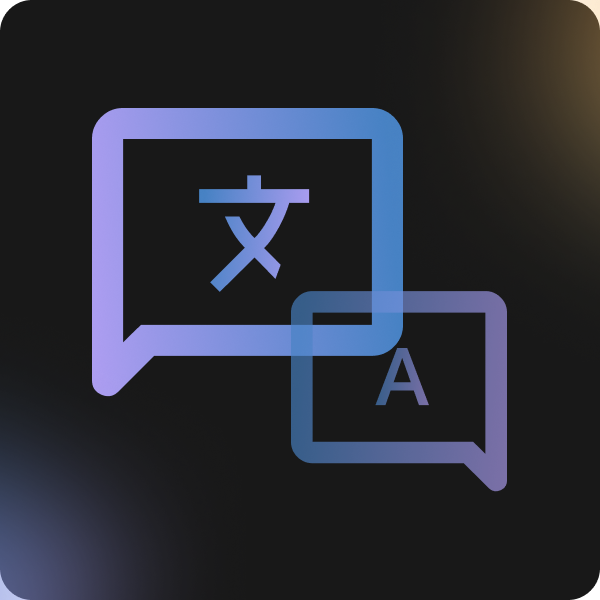
Translations
In an effort to make PureRef even more accessible, we've added interface translations.
Available in 6 new languages!
- Chinese (Simplified)
- Chinese (Traditional)
- French
- Japanese
- Korean
- Spanish
Change the interface language in Settings - Appearance - Language
See in Handbook
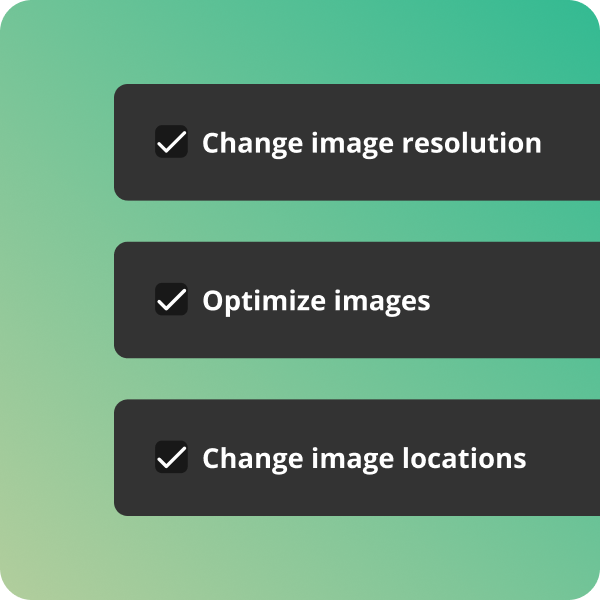
Manage images and optimize
In the never-ending quest for faster and smaller files, we've added more ways to batch optimize images in individual scenes. Use Manage Images to control different aspects:
- Change image resolutions - Non-destructive downscaling to improve performance
- Optimize images - Change image format and trim cropping borders to improve scene file size
- Change image locations - Switch between embedding and linking images in the scene
- Preview which images will get which optimizations
We've also made it possible to apply some of these features automatically when adding images to your scene. The new Auto optimize setting replaces Auto downscale large images in settings. It adds fully customizable rules based on Manage images.
See in Handbook
More improvements
- Added Open scene location command - Forgot where you put your scene? Never again. Open the scene in your file explorer with the shortcut.
- Added rich text editing support to the Comment dialog - More freedom to style comments more like notes.
- Added Duplicate command - Make copies, quicker! Since this is a standard command, the default shortcut for Draw has been changed to accommodate this.
- Added Arrange randomly command - Can't decide how to arrange your images? Leave it completely up to chance, arrange randomly!
- Added experimental setting Use screen color profile - We're doing our best to figure out how to make colors display correctly on all screens. If you want to help us by trying this out, please let us know how it goes!
And more: See everything that's changed in the Changelog
Beta versions
Do you want to be one of the first to try out new features before they are released? Enable the beta version setting in PureRef under System > Updates > Include beta versions
Comments & discussion
Do you have feedback about this version? Join the release announcement discussion on the forums.

Handbook
Want to dig deeper into the new features? Check out the handbook for a comprehensive look at everything PureRef can do.
Go to handbook
Questions? Feedback?
Do you have any thoughts on the new version or maybe even ideas for upcoming versions? Discuss with others in the forums or let us know directly.
ForumsContact us